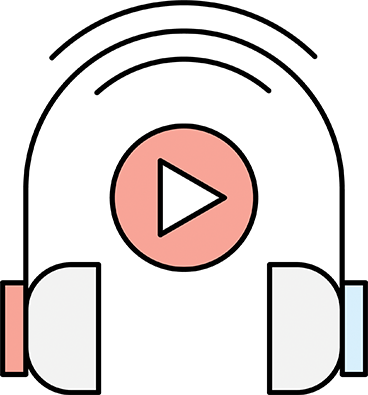When speaking with businesses some common things we often hear at Rightsify regarding their current background music situation is that ‘we are locked into a contract’ or ‘the music is repetitive’ or ‘our current provider is really expensive’.
If any of those apply to you, Rightsify is here to break down how you can switch your background music system over to Rightsify.
How To Switch:
The best part about Rightsify is that our background music system for businesses is both easy to use and cost-effective. On average, Rightsify helps businesses save over 50% on annual music licensing and background music costs so getting licensed and playing music by Rightsify can be done in just a few minutes.
If you are ready to switch today and are not under any current contracts with collection societies or other background music providers, here are the steps:
– Sign Up: Simply create your account with your business details
– Plug in: Connect your preferred device (smartphone, tablet, laptop, pc) to your sound system
– Play: Select a sound that works for you and press play.
If you are currently with another provider and are looking to switch our best advice is to let the rest of the term expire and be sure to notify them that you don’t want to renew your contract so you can switch to Rightsify the day your contract with them expires. Feel free to email us with info about your situation and we will help you each step of the way so your business can seamlessly transition from your current service to Rightsify.