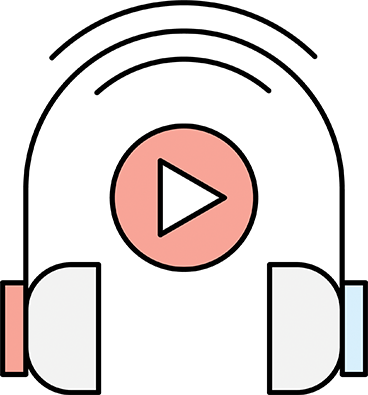Getting your business licensed by Rightsify is super easy. In this article we outline how in just a few steps you can get your business licensed in minutes.
– Sign Up and purchase your license: Just sign up and create an account for your business. Once your account has been created you can purchase your license securely using Credit Card or PayPal. All payments are securely processed by Stripe (for credit cards) or PayPal (for PayPal accounts). Once your license is purchased it is activated instantly. (If your business is over 1600sqft/150sqm in size just contact us for pricing)
– Login and play the music: It’s that simple. Just login to your account and select the playlists you want to play and connect your device to your in-house sound system.
– Download or print your Licensing Certificate: This is your proof of licensing so you can let your local collection society/PRO know that you are licensed by Rightsify. To access this just go to the ‘My Account’ section of your account and download or print your Licensing Certificate. If you end up losing it, no problem. This is available to access 24/7 just by logging into your account.
That’s it! Have any questions or want to hear music previews first? You can listen here and contact us here.