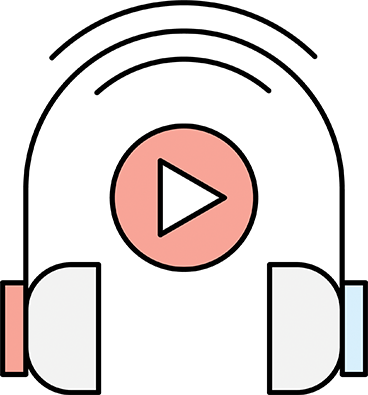In addition to providing businesses a more cost-effective music licensing solution for their business, we also ensure that our system is as easy as possible to use. We get that business owners and managers have a lot of things on their plate each day and that every business is different so at Rightsify we offer several options to play music in their business, based upon which method is the easiest and preferred way of playing music for each business.
– Web Player:
Our web player is our most commonly used method with businesses which is delivered via streaming over the internet. It’s as easy as signing up, plugging an internet-connected device (smartphone, laptop, tablet, PC) into your sound system, choosing a playlist, and pressing play. Access to the Web Player is included free of charge with every Rightsify license.
– Rightsify Music Drive:
Our Rightsify Music Drive is a USB Flash Drive compatible with PC/Mac and most modern audio players. This is an ideal option if you wish to play the music offline and don’t want to use your businesses bandwidth/network on streaming. The Rightsify Music Drive is a one-time fee of $30 if you already have a Rightsify license or you can purchase it bundled with a Rightsify license for $129.99
– Music Box:
Our Music Box is a dedicated music player that can also be used for playing music offline. With the Music Box you can control which music is playing remotely so it’s great if you are running multiple locations. The Music Box is a one-time fee of $225 and can be ordered separately or added onto your Rightsify license.
Have any questions? Get in touch